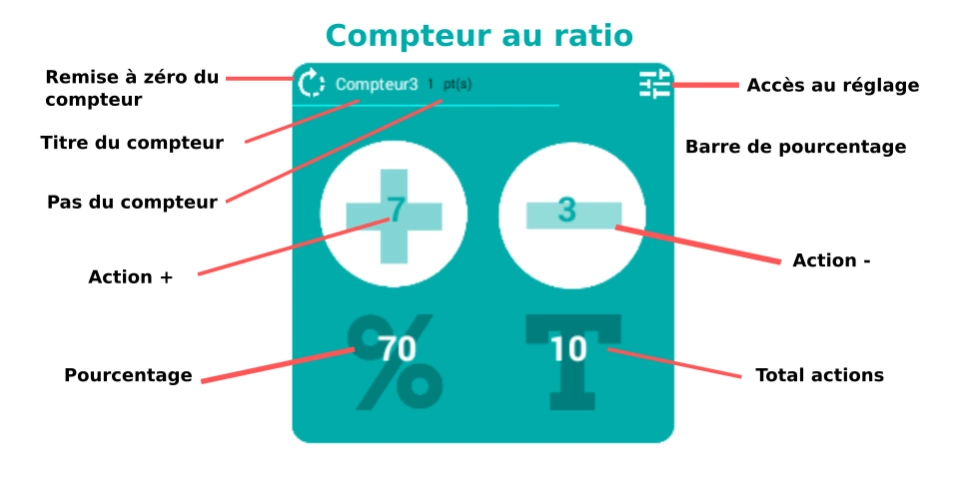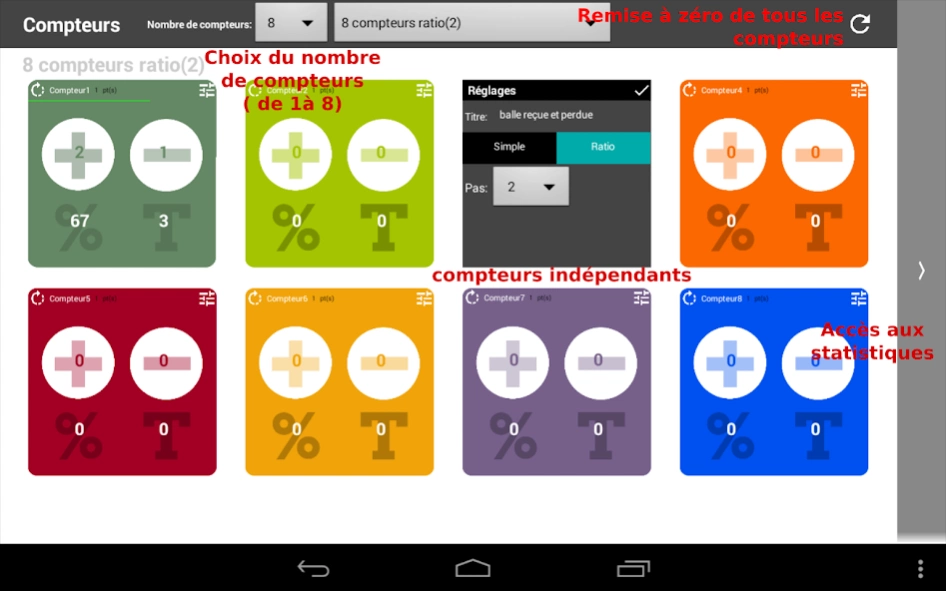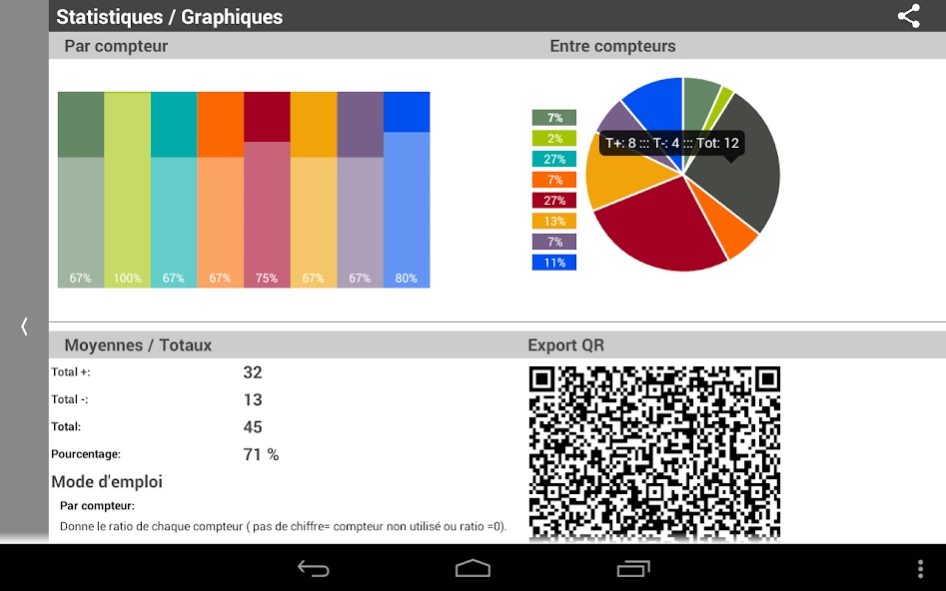1234 EPS 41
Free Version
Publisher Description
1234 EPS - Up to 8 fully customizable counters.
For students or PE teachers (Physical Education) who want to quantify the shares.
________________________________
Works with QR to downloadable CSV free for the blind.
You can then save your results in a file which by all spreadsheets.
https://play.google.com/store/apps/details?id=appinventor.ai_epspasteur.lecteurqr
________________________________
Performance optimization by instant comparative knowledge and action.
VARIABLE TO CHANGE
- All the counters independently configure each other.
- counter="">
STATISTICS / GRAPHICS
- Graphic bar to access the summary of the percentage counter.
- Camembert with relative percentage of each spreadsheet to compare them.
- Clicking on each slice of the pie gives T +, T- and Grand total.
QUICK CONFIGURATION
- Quickly access configurations:
with 2, 3, 4 or 8 meters
the ratio or simple counters
with different pitches.
Short, quick access to field configurations (fault in gymnastics, 100/10/1 counter ....).
OPTIONS
- Export results in various forms (text file by SMS, email, local, cloud ...)
- No network, no problem! A qr code allows exporting a file for use with any type of spreadsheet (works with QR to downloadable CSV free for the blind).
https://play.google.com/store/apps/details?id=appinventor.ai_epspasteur.lecteurqr
- Works on all types of media (mobile, tablet) from 4.5 inches (smaller, I have not tested).
EXAMPLES
- 1 simple counter with the ratio and percentage title
- Several tests on the same criterion (8 possible testing)
- 4 meters with no different in terms of the accuracy of total shares +
- Mixed Meters (ratio and number of shares at the same time)
- 100 counters, 10, 1 or mistakes in gymnastics 0.1, 0.3, 0.5 ..
- yours...
-.......and more.
COMING SOON
For now, I suggest the "light" version.
If I have time this summer, you should be able to:
- Create your own quick configurations and save them.
- I made you a "small" video usage ....
Meanwhile, if you see quick configurations, do not hesitate to contact me ...
NOTE:
With multiple users, the graphics appear only second pass. Return to the counters and graphics ... and there it works. I look at this....
About 1234 EPS
1234 EPS is a free app for Android published in the Teaching & Training Tools list of apps, part of Education.
The company that develops 1234 EPS is Webjéjé. The latest version released by its developer is 41.
To install 1234 EPS on your Android device, just click the green Continue To App button above to start the installation process. The app is listed on our website since 2018-09-25 and was downloaded 2 times. We have already checked if the download link is safe, however for your own protection we recommend that you scan the downloaded app with your antivirus. Your antivirus may detect the 1234 EPS as malware as malware if the download link to appinventor.ai_epspasteur.CompteurRatioEPS is broken.
How to install 1234 EPS on your Android device:
- Click on the Continue To App button on our website. This will redirect you to Google Play.
- Once the 1234 EPS is shown in the Google Play listing of your Android device, you can start its download and installation. Tap on the Install button located below the search bar and to the right of the app icon.
- A pop-up window with the permissions required by 1234 EPS will be shown. Click on Accept to continue the process.
- 1234 EPS will be downloaded onto your device, displaying a progress. Once the download completes, the installation will start and you'll get a notification after the installation is finished.